If you would like to check the HANA sizing report for SOH(Suite On HANA) transfermation, you need check how much DB and Memory needed for HANA system. Inorder to get the sizing report you need to implement the below OSS notes, which will help you to get the ABAP report in your system.
Below report will help you “Memory and DB” size transformation after a HANA migration operation then you should implement the following OSS notes and execute the SAP report “/SDF/HDB_SIZING” to get these detail information.
First of all you should implement the following OSS notes to your system.
1872170 – Suite on HANA – S/4 sizing report
1995209 – Suite on HANA memory Sizing report – Advanced correction 1
2062017 – Suite on HANA memory Sizing report – Advanced correction 2
2080648 – Suite on HANA memory Sizing report – Advanced correction 3
2175150 – Suite on HANA memory Sizing report – Advanced correction 4
2213586 – Suite on HANA memory Sizing report – Advanced correction 5
2303847 – Suite on HANA memory Sizing report – Advanced correction 6
Check the master sizing report’s details
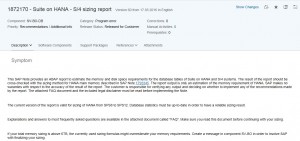
Now go to SE38 and execute the report “/SDF/HDB_SIZING”

You will get the following screen , for “HANA Sizing Scenario” just select the option like shown below , adjust other options according to your system performance and execute

You will get the report like below screen and this output will give you all the detail informations about HANA migration for your system.
For an example , our system’s master output is “Memory requirement is 140 GB (Current DB size is 250 GB) and net data size on disk will be 90 GB”

