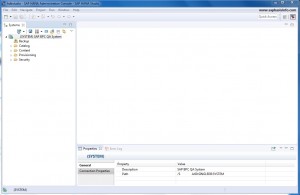Add HANA System to HANA Administration Console
Below is the process how you can add a new “HANA System” to your “HANA Administration Console”, then you can use the following steps…
Open “Hana Administration Console” and “New” button (Alt + Shift + N) and select the “Add System” option like below ;
Provide the following informations to the next page ;
Hostname
Instance Number
Database Mode
Description
If you decided to use database user to make authentication, then you have to assign SYSTEM users (if you don’t want to use different user) password for the connection properties area
If you want to add any “Option”, then you can use the following page otherwise you can continue directly
You can finish the process with “Finish” button
Now you will be able to see the following system defination like below example ;