Requirement: You need to reset SYSTEM user password and do not have any other user with system privilege USER ADMIN role assigned.
Prerequisites : You need password of <SID>ADM user.
Steps :
- Login to your HANA host using <SID>adm user. If you do not have password of <SID>adm user then you can use root like user to reset <SID>adm password at OS level.
- Stop the HANA database by using command “HDB stop”.
- Now we will start Name server and Compiler server in batch mode.
- Execute command hdbnameserver & and press enter to get the shell prompt again.
- Execute command hdbcompileserver & and press enter to get the shell prompt again.

- Now we will start index server in console mode so that we can issue the password reset SQL,execute command : hdbindexserver –console
- When you see Service started message then press enter and execute following SQL.
ALTER USER SYSTEM PASSWORD Ina123 //Ina123 is password in our case, you can choose your own.

- Now your password is reset , press CTRL-C to stop the indexserver console mode and kill the hdbnameserver and hdbcomplie server process.
- To kill the name server and complie server , Check their OS level process by executing “ps -eaf| grep <sid>adm” and execute the kill command.
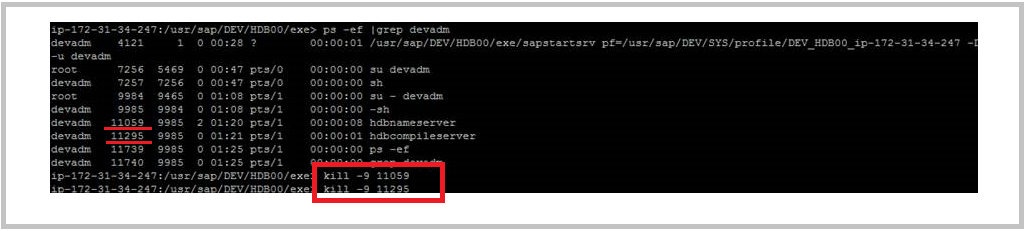
- Now start HANA by executing “HDB start” and try to connect using HANA studio or hdbsql with new SYSTEM user password.