Here i am going to explain how you can upgrade your HANA Database from 1.0 to 2.0 version. you revert in the comments if you have any problems during course of HANA Database Upgrade From 1.0 to 2.0.
In this upgrade we are going to upgrade our HANA database from 1.0 122.11 to HANA 2.0 12.04

we need to download required installation file from service.sap.com and extract the file with following command ;
./SAPCAR -xvf <filename.SAR>

Extracted file content should be like below screenshot ;

Now we can execute the process command to start upgrade process ;
./hdblcm –action=update –ignore=check_signature_file
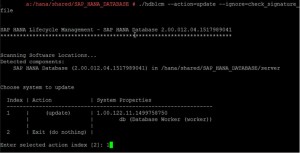
We can continue with option “1”

Continue with “1” to input related password information’s for the upgrade process

Start the upgrade process with “Y”
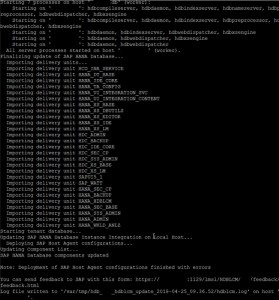
Process should be completed without any interruption like shown in the picture.
Now we can check the version of our HANA system ;
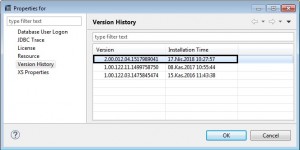
thanks for sharing .. is Hana upgrade really this much simple.. can you please share any recommondation and challenges you have faced during hana upgrade
i am glad to read this blog. thanks again.
Regards,
nilesh
how to convert multitenant DB?. after conversion how to recovery backup.? hana 1.0 sps4 to hana 2.0 sps 2 is possible directly without converting multitenant.