How to Apply HANA Database License?
How to check SAP HANA Database license?
Requirement: You want to check SAP HANA Database license validity in SAP HANA system.
Prerequisite: We need database user with LICENSE ADMIN system privilege assigned.
Steps:
Connect to the required system via HANA Studio
Open Administration perspective, You can open it from Window > Open > Perspective > Administration Console
In Administration perspective ,open the context menu(shown below) and select “Properties”.

Now , select “License” in following screen and you will see the license and system information.
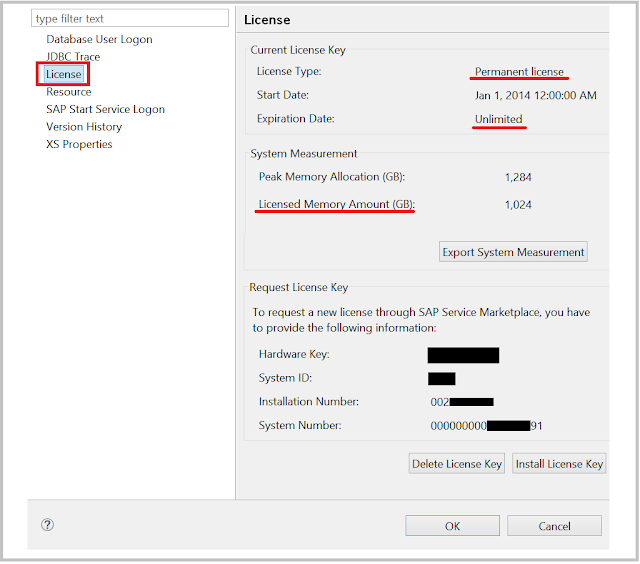
Above information can also be retrieved by executing following query.
SELECT * FROM “SYS”.”M_LICENSE”;
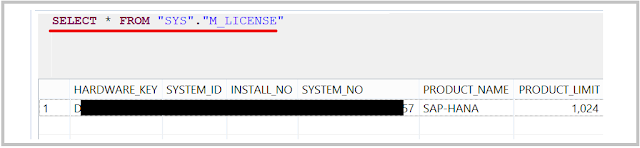
How to check if the installed HANA license is enforced or unenforced ?
Execute following query and if the “Enforced” column value is “False” then your license is not enforced.
SELECT EXPIRATION_DATE,ENFORCED,PERMANENT,LOCKED_DOWN FROM “SYS”.”M_LICENSE”;
Reference:
SAP Note# 1644792 – License key/installation of SAP HANA platform edition
2 thoughts on “How to Apply HANA Database License?”