How to Create Catalog in Fiori?
I would like to explain you how to create Catalog in SAP Fiori Launchpad.
Fiori Launchpad(FLP) is the entry point to SAP Fiori Apps on mobile or desktop devices. It can configured using Fiori Launchpad Designer(FLPD).
The launchpad designer can be launched with the following URL:
https://<server>:<port>/sap/bc/ui5_ui5/sap/arsrvc_upb_admn/main.html
https://<server>:<port>/sap/bc/ui5_ui5/sap/arsrvc_upb_admn/main.html ?sap-client=<client>&scope = <CONF/CUST>
Catalog
A catalog is a collection of app launcher tiles and target mappings (actions). To create or delete a catalog you have to launch the Fiori Launchpad Designer. To know how to launch the launchpad designer click here.
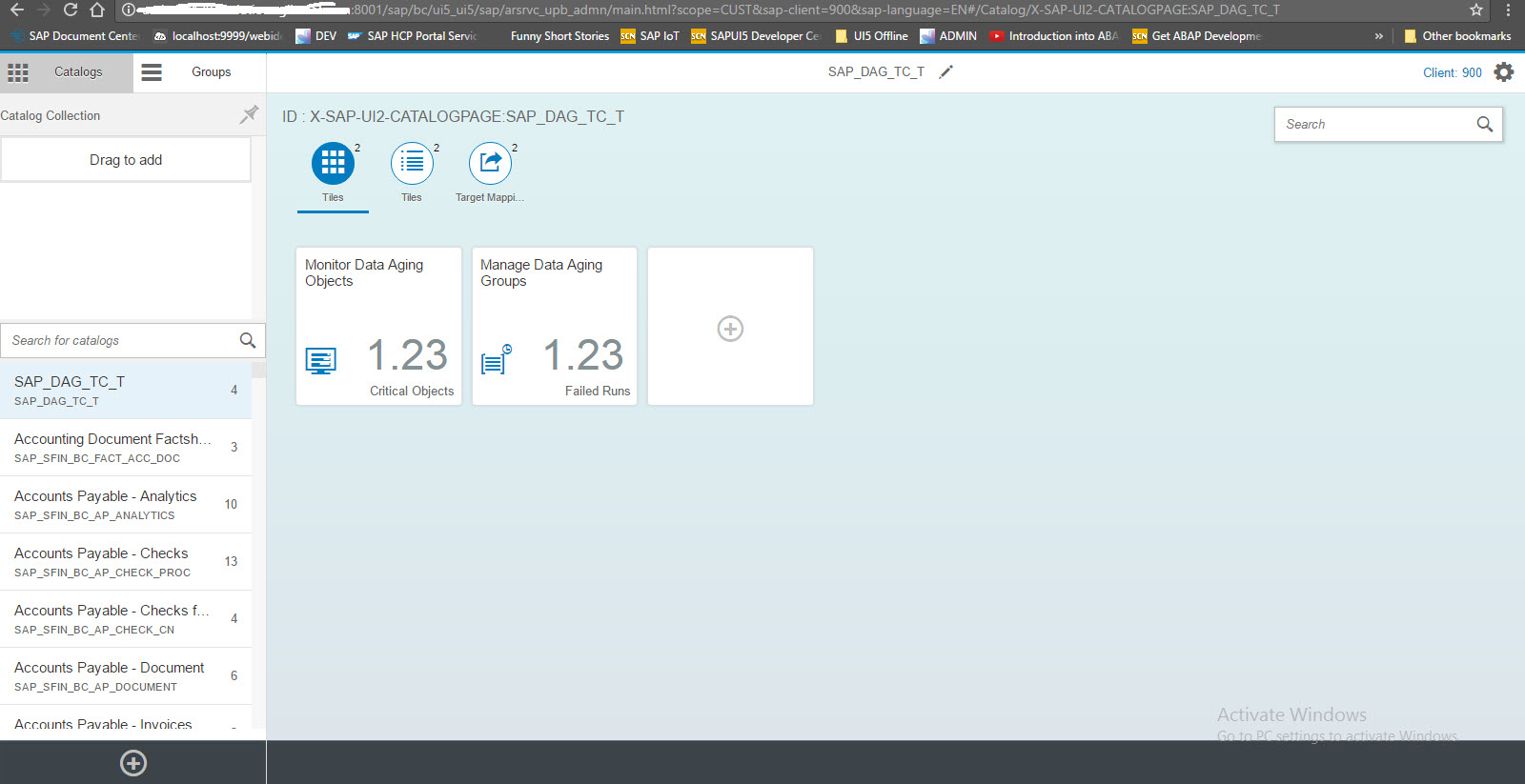
In the Fiori Launchpad Designer all existing catalog names along with the number of app launcher tiles appear on the left panel.
Create Catalog
- Click on Create Catalog add icon on the left panel.
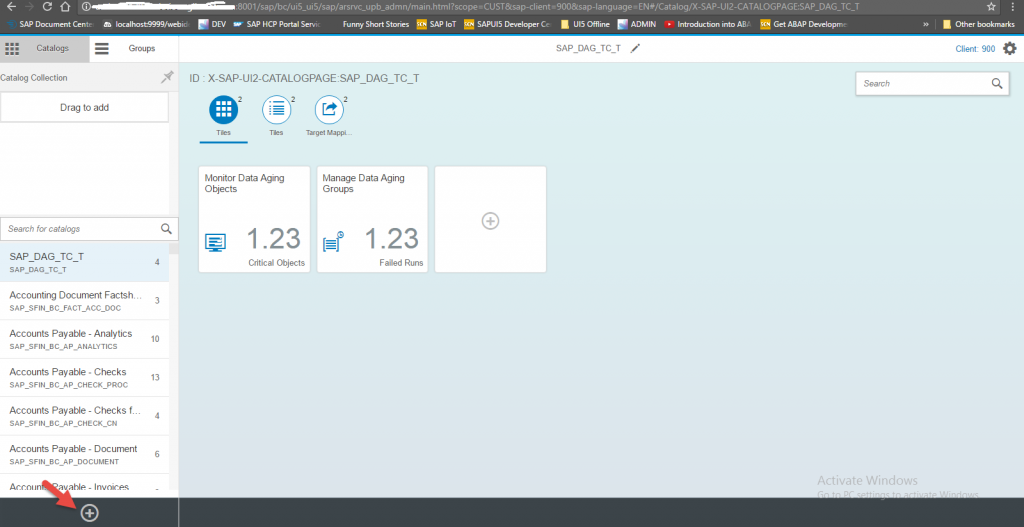
- A Create Catalog dialog box appears.

- Choose Standard. Enter Title and ID.

- Choose Save. A new catalog will be created with specified title without any app launcher tiles appears in the left panel.
